Alerts
With Alertssection, you can program to send email alerts based on certain criteria. This is useful to react to declining open rates or the deliverability of your emails and thus react quickly.
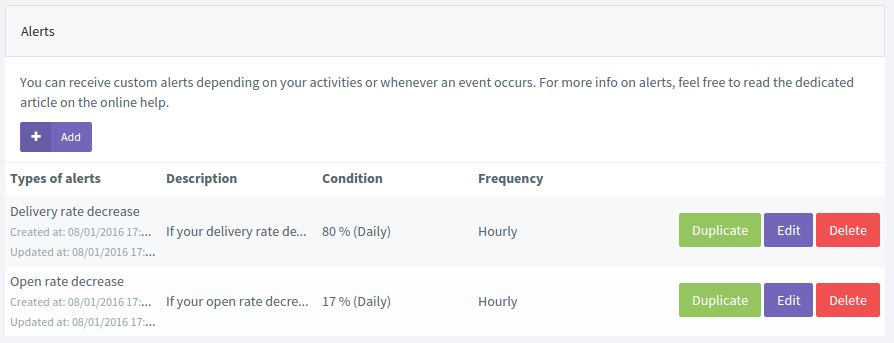
To add an alert, you just have to click on Add button. A form will appear allowing you to customize your alert
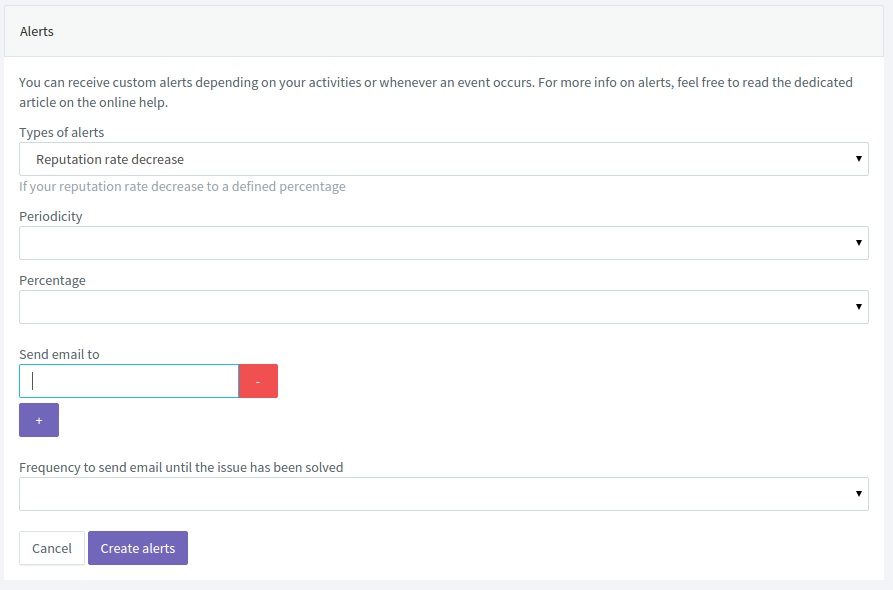
Types of alerts
Several types of alerts are available according to different scenarios:
- Reputation rate decrease: If your reputation rate decrease to a defined percentage
- Send to a blacklisted email address: If you sent an email to a blacklisted email address
- Bounce rate decrease: If your bounce rate increases to a defined percentage (Bounce rate = Bounce / sent)
- Rejected rate increase: If your rejected rate increase to a defined percentage (Rejected rate = Rejected / sent)
- Complaints rate increase: If your complaints rate increase to a defined percentage achieved in a certain number of days (Complaints rate = Complaints / sent)
- Unsubscribe rate increase: If your unsubscribe rate increase to a defined percentage (Unsubscribe rate = Unsubscribe / sent)
- Delivrability rate decrease: If your delivery rate decrease to a defined percentage
- Open rate decrease: If your open rate decrease to a defined percentage (Open rate = unique opens / sent)
- Click rate decrease: If your click rate decrease to a defined percentage (Click rate = unique clicks / sent)
- Webhook failure: If a webhook failure occured
Periodicity
The periodicity is the period of time over which we must define the calculation of rates. You have a choice as to the statistics between days, weeks or months
Percentage
The percentage defining the threshold at which the alarm will be triggered. Dice exceeded this threshold (upper or lower), then the alert will be triggered
Send email to
The alert will be sent by email to the person of your choice. By default the login email address will be filled in, but you can add the ones you want.
Frequency to send email
The sending frequency matches the frequency of sending emails until the problem is resolved. You have the choice between an email hourly, daily, weekly or monthly.
Finally for each alerts created, you can duplicate the alert, edit or delete it.