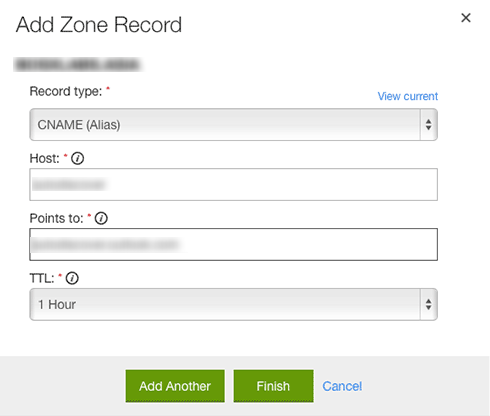Go Daddy
- Connect to your Go Daddy management interface
- select the domain and edit the DNS zone
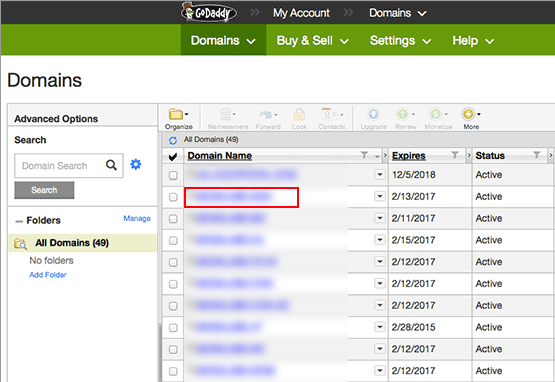
SPF
- Click on the button "Add a record" and complete the field
- TXT Host : @
- TXT Value : v=spf1 a mx include:spf.tipimail.com ~all
- TTL : you can let the default value
- Validate your configuration
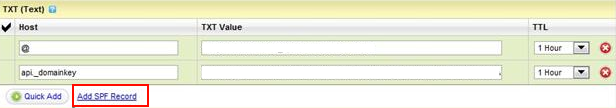
DKIM
- On the DNS Zone file, click on Add record
- On the Record type dropdown list, select TXT (Text).
- TXT Name : tipimail._domainkey.YOUR_DOMAIN
- TXT Value : provided on Tipimail interface
- Validate your configuration
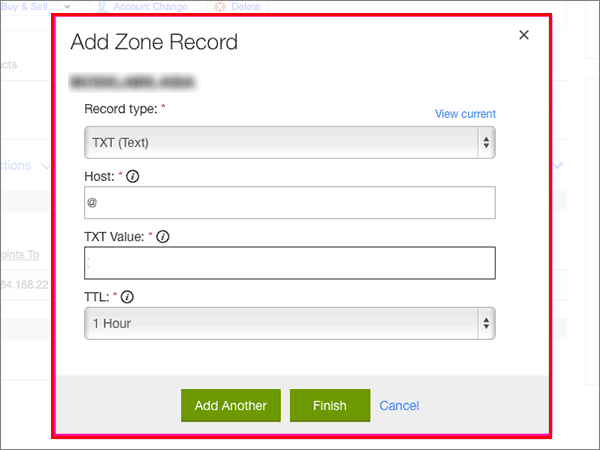
Tracking domain
- On the DNS Zone file, click on Add record
- On the Record type dropdown list, select CNAME.
- Complete the field
- Host or alias name : the subdomain used to customize your link defined on Tipimail
- Points to Host Name : link.domaincustom.net.
- Validate your configuration