Manage your template inside Tipimail
Tipimail is primarily an SMTP relay for sending your emails. These are generated from your information system, CMS, CRM ...
Nevertheless some of your emails will be always the same and do not need to send the overall content of the email but only few customization variables. Moreover, for some reasons you may want to have your hands on your templates and be autonomous in the layout thereof.
The Template Engine feature is for you.
List of templates
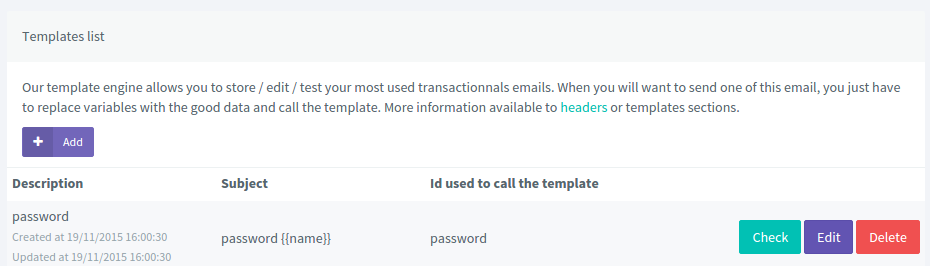
This view presents all templates of your account. For each template, you can:
- Get the basic information: description, subject, creation date, and modification
- The Id column used to call the template contains the ID passed in the header to use the dedicated template
- Test: You can test the template by sending out an email address of your choice
- Edit: You can edit the template
- Delete: Delete the template
Add a template
To add a template, simply click the "Add" button present in the "List templates".
Information
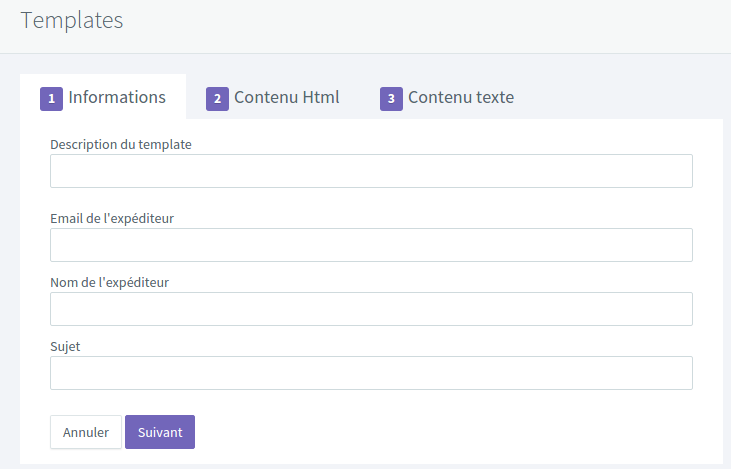
The first section covers information on the header of your email. Here are the details of the field
- Description template: The name you give to the template
- Sender's Email: email address of the sender
- Sender's Name: Sender's name
- Subject about your template
HTML content
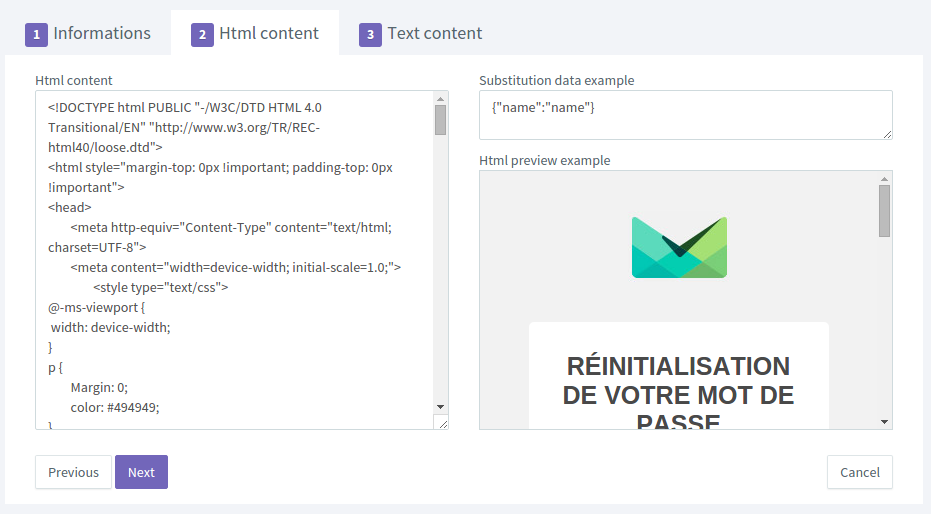
In this section, you insert HTML content of your template. We recommend you create your HTML content in an editor and then paste it into Tipimail.
The right side allows you to have an overview of your template in real time.
Finally, you can add substitution variables in your template. For this, we must surround your variable with the characters "{{" and "}}". The surrogate data section allows you to edit in real time all the variables contained in your email.
Text content
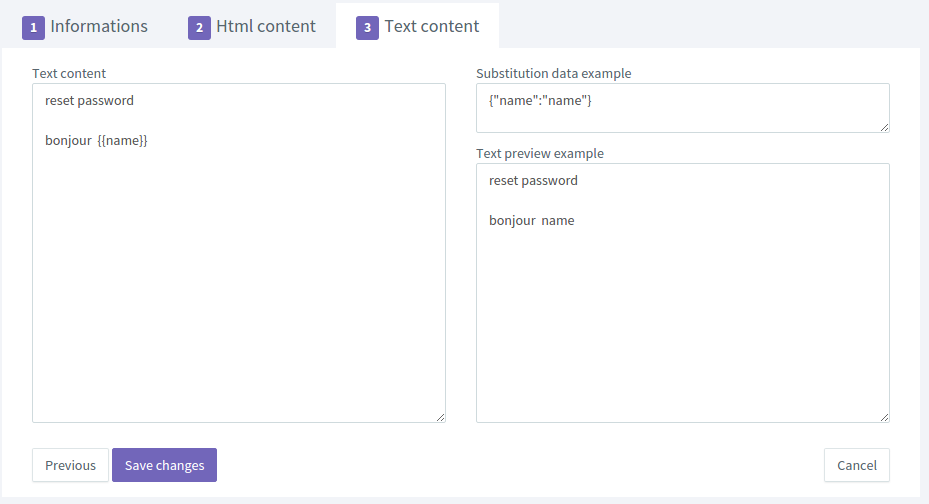
In the same way that HTML content, you can customize the contents Text.
Clicking save your template will be added and you can start using.
Use a template
To use the template, use the appropriate header. I invite you to visit the section dedicated to headers and particularly that of templates