Ovh
- Connect to your OVH management interface
- Select the domain you want to configure
- Clicl on DNS zone
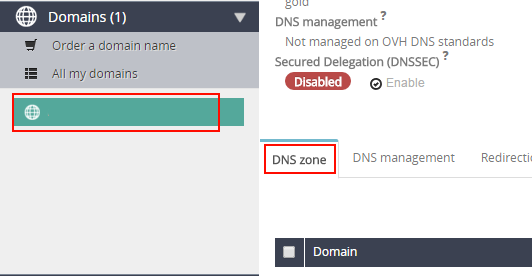
SPF
- click on "Add a record" and select "SPF" as type
- On sub domain section, type "spf.tipimail.com"
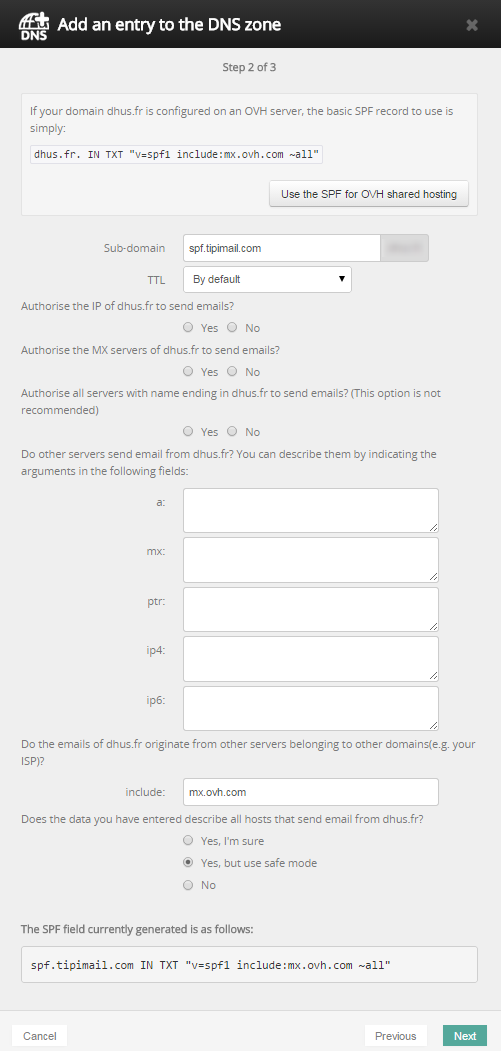
DKIM
- click on "Add a record" and select "TXT" as type
- Sub-domain : tipimail._domainkey.YOUR_DOMAIN
- TTL : by default
- Valeur : provided on Tipimail interface
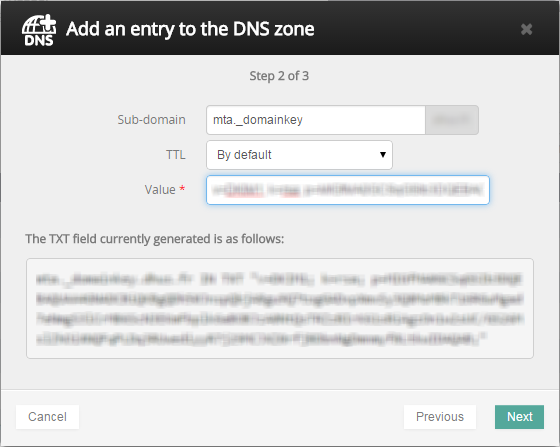
Domaine de tracking
- Add a CNAME record and complete the field
- Sub-domain : sub-domain used to customize your link
- Target : link.domaincustom.net.
![]()