Magento
Magento is an E-commerce Open source plateform. You can send all the emails of your Magento platform with Tipimail like order confirmation or account creation.
To set the SMTP configuration of your Magento platform, we advice using a dedicated extension. Many extensions are available but the simplest is SMTP Pro Email, which is free. If you need any assistance regarding the extension, we recommend you read the official documentation.
- Log into your Magento platform as administrator
- Then click System and Configuration
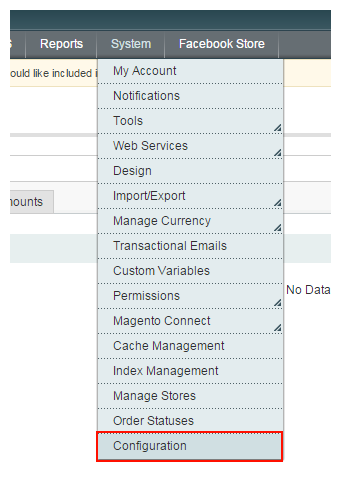
- Go to the section dedicated to extensions and click on the link SMTP Pro
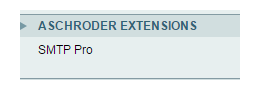
- Then enter the following information
- Email Connection : Select “custom SMTP”
- Authentication : Login
- Username : SMTP user name provided by Tipimail
- Password : one of your APIs generated keys
- Host : smtp.tipimail.com
- Port : by default 25. You can choice 587 with the dedicated encryption
- SSL Security : None / TLS according the security level you want to use.
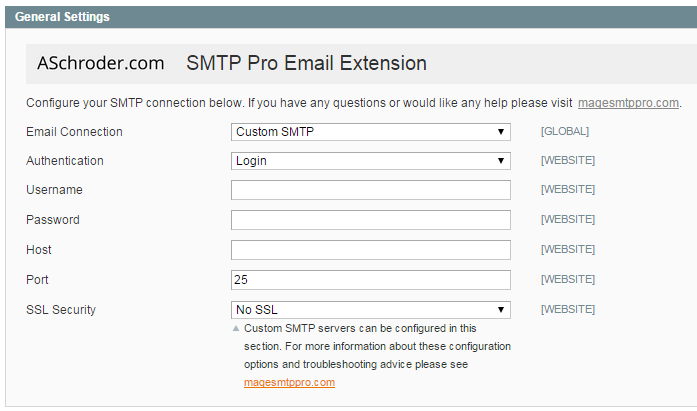
- Save your settings