WordPress
WordPress is a free open-source CMS.
To use Tipimail with a platform like Wordpress, you have to set the SMTP service. This procedure was done with the 4.1 version of WordPress. It may be different depending on your version of WordPress.
- Log on as administrator on your Wordpress
- At the left menu, click Settings and then Email
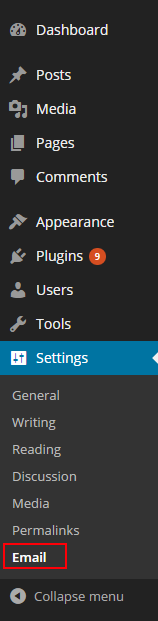
- In the Control Panel, complete the following fields:
- Mailer: select “Send all WordPress emails via SMTP”
- SMTP Host : smtp.tipimail.com
- SMTP Port : 25 or 587)
- Encryption : None or TLS
- Authentication : yes
- Username : SMTP user name provided by Tipimail
- Password : one of your APIs generated keys
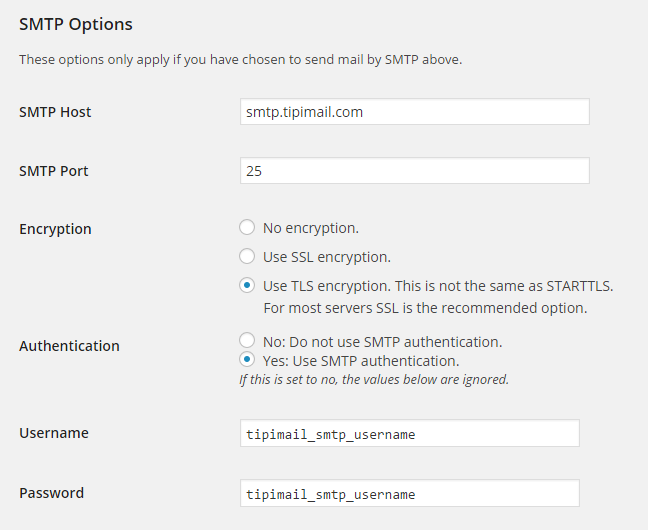
- Feel free to test your configuration
- Save your configuration once it's done