1 And 1
- Connect to your 1and1 management interface
- Click on Manage my domains
- Select the domain
- Once on the domain, click Edit DNS settings
SPF
- Click on the button "Add a record" which is within the block 'Recordings TXT, SPF and SRV
- Type: TXT
- Prefix : leave empty
- Value : v=spf1 include:spf.tipimail.com ~all
- click on Add
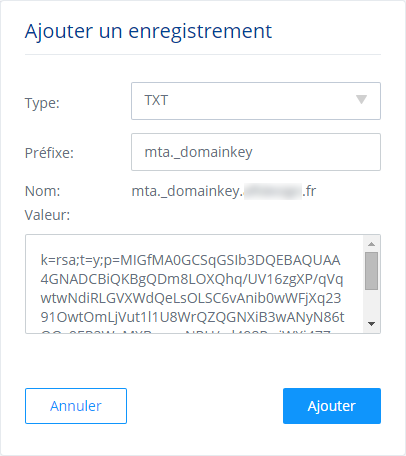
DKIM
- Click on the button "Add a record" which is within the block 'Recordings TXT, SPF and SRV
- Type : TXT
- Prefix : tipimail._domainkey.
- Value : provided by Tipimail
- Click on Add
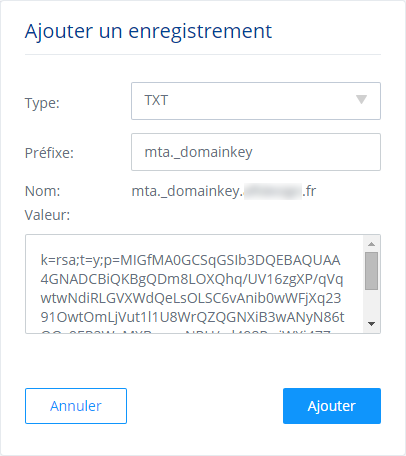
tracking domain
- Select the domain or sub-domain to add tracking
- Browse website to the section "A/AAAA Record" (IP adresses), and:
- Activate with the radio button "CNAME"
- Alias : link.domaincustom.net.
- Validate your configuration by clicking Save
![]()