Gandi
- Connect to your Gandi management interface
- Click on DNS Zone
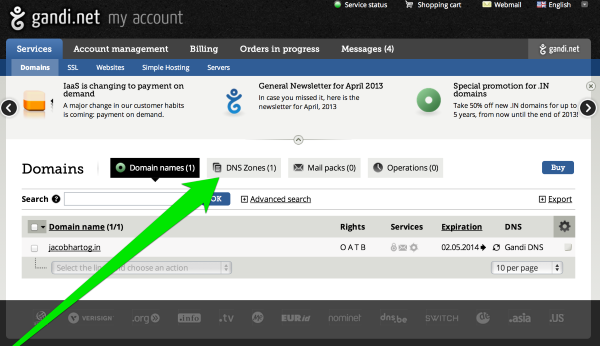
- Select the domain
- Create a new version of your DNS zone. This action is necessary to keep a backup of your configuration
SPF
- Click on the button "Add a record" and complete the field
- Type : TXT
- Name : @
- Value : include:spf.tipimail.com
- Validate your configuration
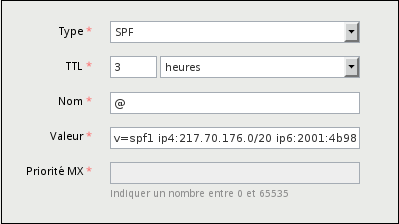
DKIM
- Click on the button "Add a record" and complete the field
- Type : TXT
- Name : tipimail._domainkey.
- Value : provided on Tipimail interface
- Validate your configuration
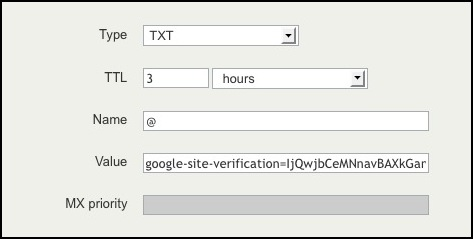
Tracking domain
- Click on the button "Add a record" and complete the field
- Type : CNAME
- Name : the subdomain used to customize your link
- Value : link.domaincustom.net.
![]()
Active this version to enable this configuration