Online
- Connect to your Online management interface
- Click on My domains
- select the domain to manage
- Once on the domain selected, click on Manage my dns zone
SPF
- Click on the button "Add a record" and complete the field
- Name : your domaine name
- Type : TXT
- Address : v=spf1 include:spf.tipimail.com ~all
- Click on Modify DNS zone
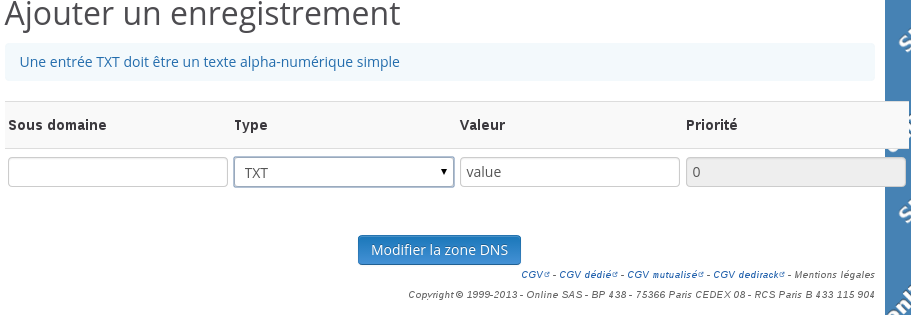
DKIM
- Click on the button "Add a record" and complete the field
- Sub domain : tipimail._domainkey.YOUR_DOMAIN
- Type: TXT
- Value : provided on Tipimail interface
- Click on Modify DNS zone
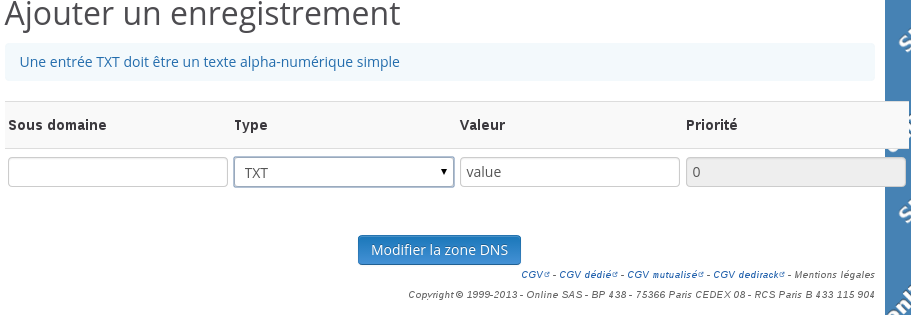
Tracking domain
- Click on the button "Add a record" and complete the field
- Sub-domain : the subdomain used to customize your link
- Type : CNAME
- Destination : link.domaincustom.net.
- Validate your configuration by clicking on Modify DNS zone
![]()