Microsoft IIS 7.5
- Open your IIS management console
- In the view Functionality of your server, double click SMTP email
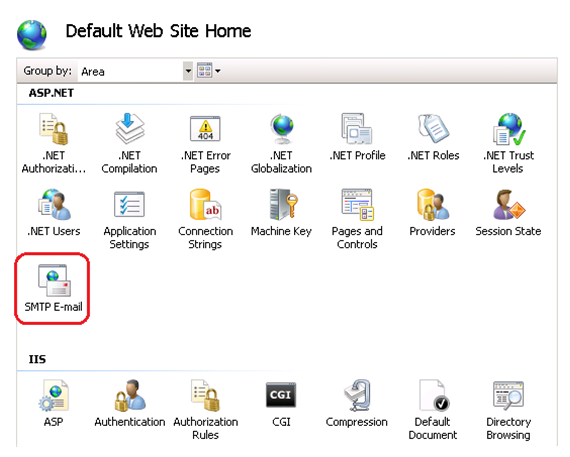
- In the Setting page, enter the sender's email address in the appropriate field
- Click on the “Deliver e-mail to SMTP server” radio button
- On the next page, complete the followig items :
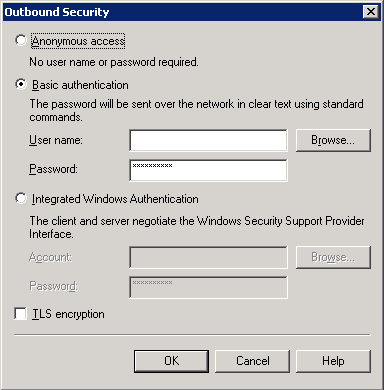
- Enter the SMTP server name in the dedicated field : smtp.tipimail.com
- Enter the port: Default 25 but it depends on your configuration and the encryption of the communication
- In the authentication settings, specify the authentication mode as basic and enter your credentials provided by Tipimail
- Apply modifications