Sending configuration
The Sending configuration section allows you to personalize default emails sending settings.
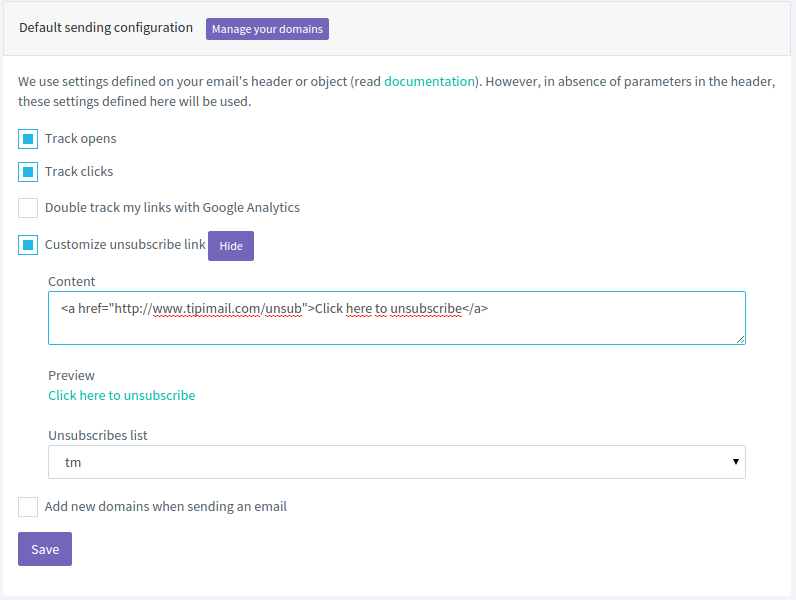
Several options are available.
Tracking
You can enable or not the emails tracking for all emails send through Tipimail:
- Track opens: to know when your recipient will open your email. Only available for HTML emails
- Track clicks: change the link to point it to our server before redirect to the final destination. Available for HTML and Text email
- double tracking with Google Analytics: It allows you to follow recipients coming from your emails. To do so, you have to define the following setting:
- Source (utm_source): by default Tipimail. It corresponds to the recipient's origin on your website
- Media (utm_medium): Email. Medium used to reach your website
- Content (utm_content): your emails' keywords
- Campaign (utm_campaign): if you want to identify your email's campaign
Unsubscribe link
You can add an unsubscribe link to your emails. Remember, it is not mandatory for email service.
To do this, check the "Customize the unsubscribe link" Then add the full link and the default list where to add the recipient's email address wishing to unsubscribe (configurable in the blacklist section). The link must be of the form "<a href="http://www.mywebsite/unsubscribe">Click here to unsubscribe</a>". Of course you can customize it by adding the style of your choice.
To add this link into your emails, simply add the following statement in your email: "{{unsub}}". In the absence of this instruction, no link will be added. Of course you can add this statement anywhere you like in your email.
Other options
- Add new domain when sending e mail: by checking this box, we will add all new domains in your domains list. This will help you to configure your domain but also to known which domain is used.