SMTP and API
This section allows you to obtain your SMTP user name and also your APi keys in order to send emails and control your Tipimail account from your system
SMTP
The SMTP settings allows you to connect every system using the SMTP protocol in order to send enmails from Tipimail. These systems can be open-source platforms like PrestaShop, WordPress, Magento or even some specific platforms like Salesforce or Microsoft dynamics
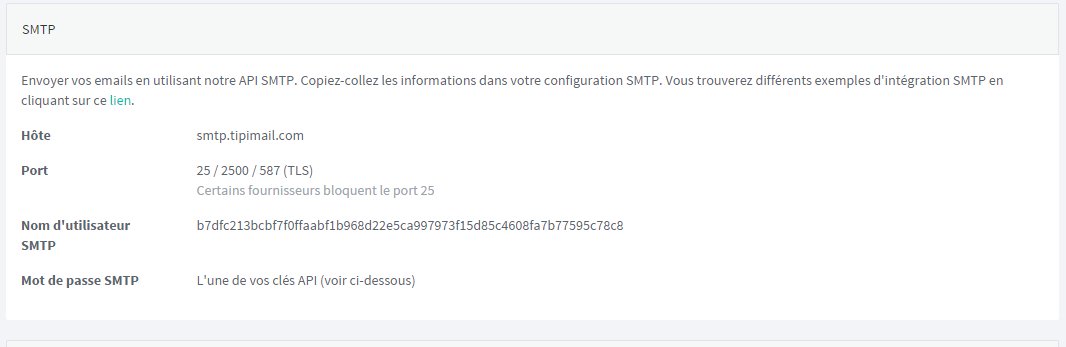
The configuration information are :
- The STMP relay address also called host : smtp.tipimail.com
- The port : 25 by default but you can also use ports 2500 or 587 with SSL encryption
- SMTP username
- SMTP password : it corresponds to any of your generated API key
API
The API sections allows you to manage your API keys, add new ones, delete or edit some other. These API keys are used for the authentication of SMTP relay call.
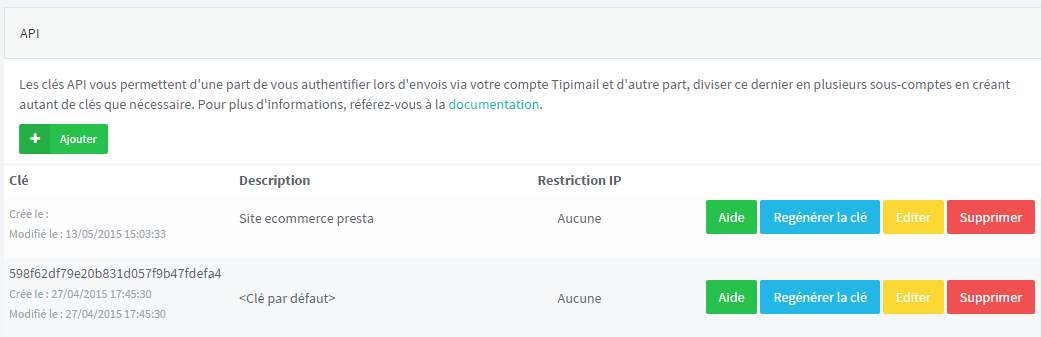
Every API keys are defined by :
- A random generated key
- A description
- A restriction applied on the IP address from which the call is made (optional). Bu default, no restrictions are applied. While activating the IP restriction, you will have to provide the IP(s) address(es) permitted to use our services.
You can generate as many keys you want. If you think a key has been compromized, you can :
- Generate a new key by clicking on the dedicated button and replace the compromized key
- Create a new key and delete the old one