Mac Mail
- Launch Mac Mail
- Go to Mail and select Prerences
- Choose tab Accounts
- Click on “Outgoing Mail Server (SMTP)” and add a SMTP server
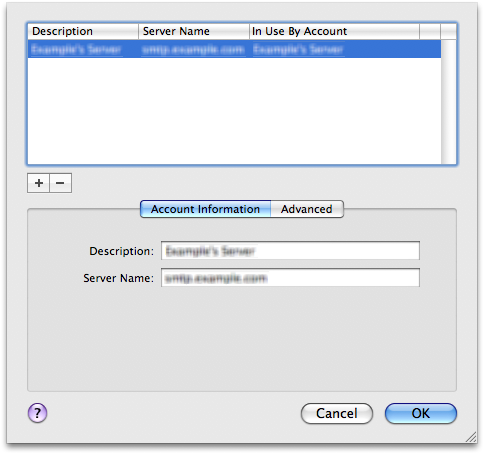
- Type SMTP host server “smtp.tipimail.com”
- Then select advanced tab and edit SMPT server with following parameters :
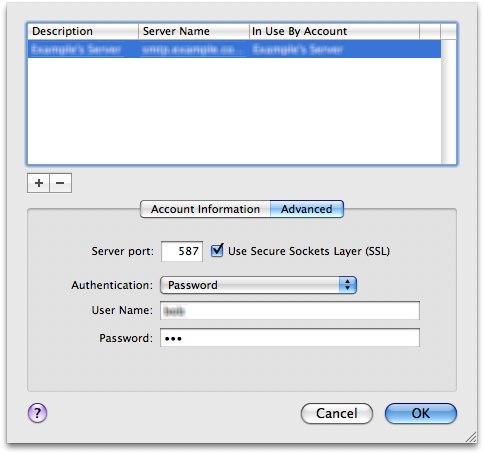
- Port : by default 25 but you can use another port
- Tick the checkbox if you want to use SSL connection
- Select password authentication
- Username : your Tipimail SMTP username
- Password : one of your API Keys
Save to add and start using Tipimail/p>