Mozilla Thunderbird
- Lancez Mozilla Thunderbird
- Sélectionnez Option > Paramètres des comptes
- Click on "Outgoing server (SMTP)” then on Add button
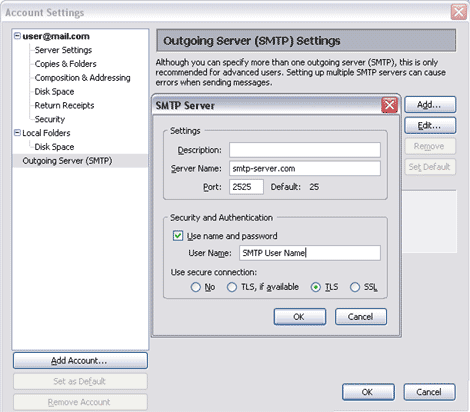
- On the SMTP parameters winfows, complete the following fields:
- Server name : “smtp.tipimail.com”
- Port : by default 25 but you can use 587
- Select “Password” as authentication method and complete the login and the api keys provide by Tipimail
- Select also the connection security
- Confirm with the “OK” button. A new window will ask you to confirm your SMTP password.