Microsoft Outlook
- Open Outlook.
- Click on Tools and Account settings
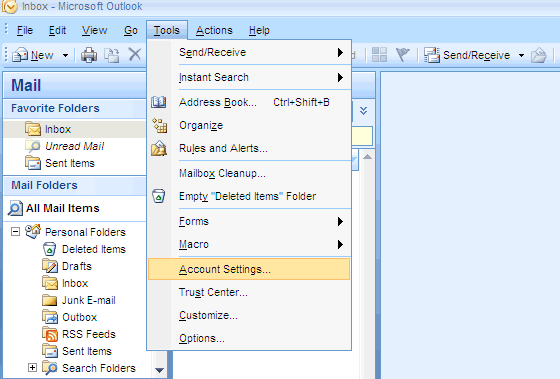
- Select account to modify and click on button “Change”
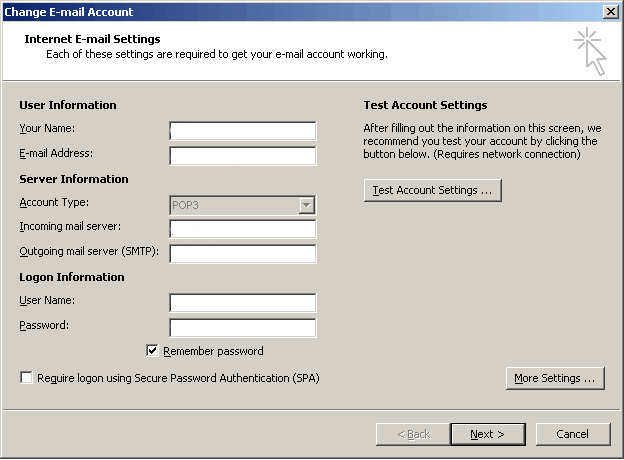
- At the outgoing mail server, type “smtp.tipimail.com”
- Then click on More settings and selet “Outgoing server” tab
- Tick the checkbox “My outgoing server requires authentication”
- Type your credentials provide on Tipimail
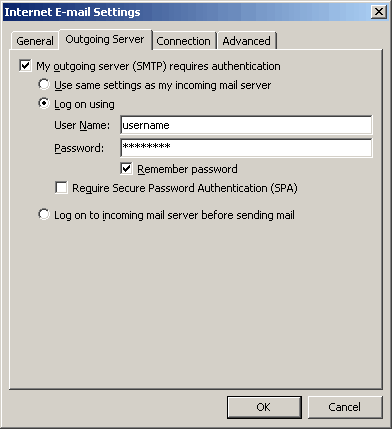
- Click on the “Advanced options”, to change the port.
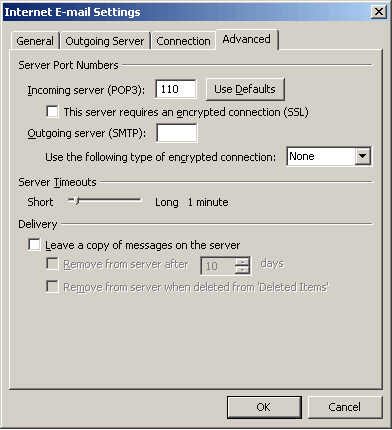
- Don't forget to change the encryption if you want to use TLS
- You can save your settings and send your test email