Sugar CRM
SugarCRM is an Open source CRM platform provided by SugarCRM company
To use Tipimail with your sugarCRM platform, you have to set the SMTP server.
- og on as administrator on your platform and go to control panel
- On the control panel, click Email then "Email settings”
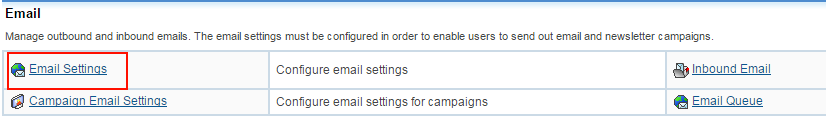
- Then enter the following information:
- Select “Other” as email provider
- SMTP Mail Server : smtp.tipimail.com
- Use a SMTP autentication: yes
- Username : SMTP user name provided by Tipimail
- Password : one of your APIs generated keys
- SMTP Port : by default 25. You can choice 587 with the dedicated encryption
- Enable SMTP Over SSL or TSL : None or SSL according the security level you want to use.
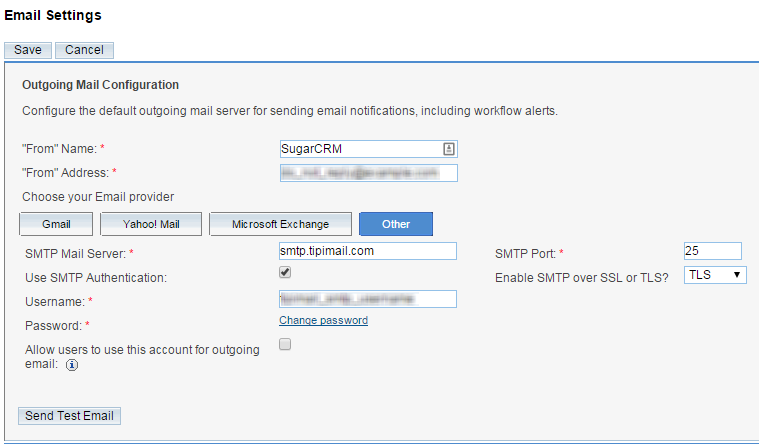
- Feel free to test your configuration
- Save your configuration once it's done