Dedicated IP
By default, Tipimail sends emails with mutualized IP. This has the advantage of making you enjoy our infrastructure, quality of global sent of the platform and to quickly send emails. Nevertheless, according to your activity or desire to keep hold of your sent, you can choose to use a dedicated IP to be used only by you.
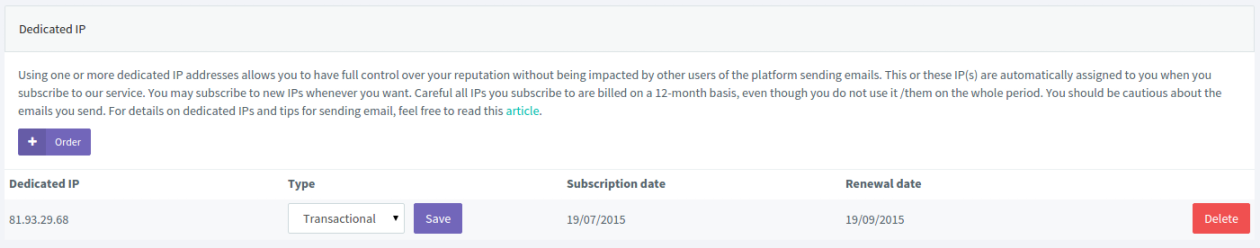
List of IP
Arriving on this page, you can view a list of your dedicated IP associated with your mailing account. For each of your IP, you can
- View the IP address. This will use the header ippool passing as parameter the IP address:
- Change the type of dispatch by the IP: transactional or bulk
- Delete subscription to a dedicated IP
Buying a new IP
By clicking on the Order button, you will be redirected to the shop to validate your purchase. Once the purchasing process is complete, your IP address will be assigned to your account and all your new items will then be sent with this IP address.
If you have multiple IP addresses then the IP address will be used depending on type of submission you said if we take an IP address randomly.
Remove your IP address
By clicking the Remove button, your IP address will be unaassigned to your account and the automatic renewal will be stopped. You can not use this IP anymore